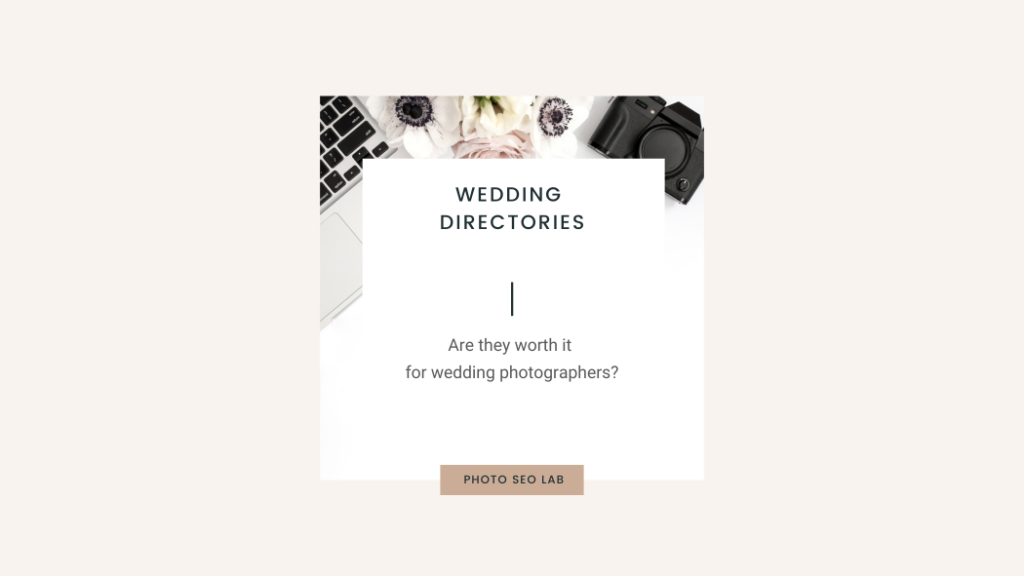Google Search Console Tutorial
Google Search Console Tutorial Highlights
The audio of the Google Search Console Tutorial is transcribed below.
Head over to Google, type in Google search console. Make sure you’re signed in to your Google account and you should arrive at the overview screen.
Give this a quick look over in the coverage area here to make sure there are valid pages have not changed and that we’ve not got any unexpected errors. If your indexed pages had suddenly dropped for some reason that would be worthy of investigation. And same if you suddenly had a whole bunch of errors that you were not expecting.
If you had not been working on the site recently, then you might want to open this report and dig in a little bit deeper to figure out why they’re there. But for now, we’re gonna just head over to the performance now before we do. You’ll see there’s a whole bunch of things here on the left-hand side. There’s lots of features and this awesome bit of software. I would highly recommend that you take the time to learn the ins and outs of everything here. But in this tutorial, we’re just gonna be looking at how to actually use the data to improve your ranking. So this is just a quick glance at it.
There will be other tutorials over on my blog that you are welcome to go and check out.
Wedding Businesses
The first thing you want to do, especially if you’re a wedding business is changing the date range. Wedding businesses have such seasonality. And what we don’t want to do is correlate some sort of drop with an issue in your website when actually that might just be a seasonal change.
So I would highly recommend that you use the Google Trends to go figure out when the seasonal changes are in your business. If you are worried about there being a dip, actually, that just may be a global dip because of the seasonality of your business. So you want to make sure you’re not worrying about things that actually aren’t a problem. And as we all know, Wedding businesses are a bit of a roller coaster with all the seasonal shifts. So let’s just click that, change it to 12 months and then we’ve got an overview of the whole year and we can see the difference in our kind of performance for that year.
So let’s talk about these blocks along the top here. Just gonna switch them all on. Note this data isn’t data from Facebook, Pinterest or Instagram. This is just organic search data. So this is data in relation to what you’re shown for organic search results. So the figures here are going to be different from Google Analytics.
Google Analytics Data Differences
Google Analytics is all of your data for your Web site that includes social media, direct traffic and organic rankings. All of the data, whereas this is just organic rankings. So if you’ve done a promoted Facebook push recently, this isn’t really going to be carried through into this traffic. It may have a knock-on effect because if you’ve got higher visibility for your brand. People head over to Google, searching for your brands maybe rather than clicking on your advert. It can have a positive impact, but not in a direct way.
If you wanted to see the benefits of your ad campaigns on Pinterest or Facebook, her Instagram. Then you want to be looking on Google Analytics for that.
Clicks, Impressions, CTR and Position
Okay, so let’s talk about what all these coloured lines mean.
A click when someone clicks on one of your posts or pages or products that are shown organic search results.
An impression is whenever you’re shown in the search results, it doesn’t matter if it’s page one or page hundred or page three hundred, if it’s an impression, then it’s counted. Then we’ve got average click-through, which is how many clicks you got in relation to how many impressions.
So if you rank for lots and lots of different terms and your impressions are really high, then your click-through rate can look quite low. But whether that’s lower or high or not. I mean the higher is better, but it doesn’t always correspond really with how many bookings you can get.
Ultimately, if you’re within a business and you’re aiming for maybe 30, 40, 50 weddings a year or wherever then the important thing is do you rank for the right terms and do the pages that you want to rank for those terms? Actually rank for those terms. That’s the important thing. So honestly, wouldn’t worry too much about things like average possession or your average click-through rate, although the higher the better.
Seasonal Changes
When you’re looking at the overall impressions, what we want to be mindful of is, is there any dips outside of the seasonal shift that we would expect as part of a wave in business? And as you can see here, this is a pretty big dip that happened right about July. If I hadn’t changed anything around July, then I might be a bit concerned that all of a sudden my impressions had dropped, however, and these impressions changed here because I relocated.
I moved from a city with 5 million people within commuting distance to a lower populated country with about the same amount of people in the whole country. The city that I’m currently in has only really a few hundred thousand people as a population, whereas the previous one was over a million. So that’s going to have an impact on search volume and search terms and things. And I changed the website at the same time.
Design Changes
We can see that there’s a dip there that relates to some changes made in my website. Now, if you had maybe changed your design or something, but nothing else had changed and you had suddenly dipped like this, then that would be something worthy of investigation.
Although that can cause a variation in rankings, it should pick back up afterwards. So it’s really important I think that you are familiar with Google’s search console data. And that you can use that to keep an eye on the performance of your site and spot any problems early so you can deal with them.
I’ve seen lots of photographers I’ve worked with change platforms, but the SEO settings haven’t been carried over. They’ve maybe waited months and seen a lower amount of rankings and less business, only to realise several months later that actually their full-page optimization is all gone and it’s only improved when they’ve put it back.
So this is why checking Google search console is so, so important.
Monitoring Performance
There’s some really valuable information in Google Search Console about the performance of your site. It means that you can keep an eye on performance and tackle any issues that come up fairly quickly.
We’re gonna switch clicks on and an average position. We’re not going to worry about the click-through rate too much at the moment, but what about the average position? What is important is that you rank for the terms you want to rank for. The average doesn’t really tell you the full story. It used to be significantly lower for me, I think my average position always hovered around 46 or 47 mark. However, I had over 100 page one rankings, I was able to hit my wedding targets and be fully booked. Now, since I’ve relocated. I’ve deleted a lot of old work off of my Web site. I’m redoing a Web site. It’s not quite finished yet and that has actually improved. However, I’m still ranking for the wrong city in some cases. So just because it’s got better doesn’t mean that I’m actually getting more bookings.
So I wouldn’t worry too much about the overall average position at all.
Queries and Pages
This tells us what terms Google is actually delivered in your website for. We want to make sure the home page is actually been shown in the search results for the right keyword terms. Start with having a look at your homepage. My home page is split into two because for some reason known only to them, my web company decided to strip the W W W out (I had a problem with my website around about July when I changed my site theme).
This is my home page just from July onwards and this is my homepage before July. So let’s have a look at the older version here and what we can see. If we go over to queries is just the queries that this home page was shown for.
We can see that the home page rank for lots and lots of different terms. When you have a look at this data, what you want to make sure of is does your home page actually rank for the terms that you want it to rank for?
I’ve had to look at the home page of hundreds of photographers, websites. I’ve seen home pages that have ranked far pizza businesses and for competitor photographers and other completely random things that are not related to their business at all. It’s really important if you’ve got a homepage that you want to rank for a certain term that Google understands that. You’ll be able to see if Google understands it by seeing if one of the keywords that you want to rank for is actually shown under query.
We can see here there’s a bunch of different things, you know. I was based in Manchester, so I’ve got Manchester wedding photographer.
Keyword Cannibalization
Another way that this could be used is to see maybe what your main keywords and what pages are being shown for. And that will show you if you’ve got any issues with pages kind of competing with other pages.
So if we just get rid of this little filter here and we’re going to look at queries and let’s just type in and Glasgow, for example, which is the new city that I’ve moved to.
We’ve got a bunch of different variations of terms that have got Glasgow in them. And what we want to see is what pages actually rank for the ones that are getting the most traffic. So if we look at ‘wedding photography Glasgow‘ and click on that query itself and then we flip it to pages. We can see that these three different pages are ranking for that term. We see that the old page here was shown once in English a few hundred times, and then there was the hiccup with my website company. And then this is the one that’s that’s been shown at the moment.
If we’d done this exercise and had a whole list of pages here that were all been shown for this term, this would maybe suggest that I had pages competing with each other. And that’s really important to know.
Having multiple pages optimized for the same thing can just confuse Google and which page to be shown, really. So you want to make sure that your website contains a variety of different pages and posts that are all optimized for different terms. Because instead of casting like a fishing rod, it’s more like casting a net and you want to get your website in front of as many people as possible.
Summary
So hopefully just knowing this quick summary, I’ve given you an idea into how powerful this information is. What it shows you is how your pages and posts perform in the organic search results. Google’s actually telling you what search results and pages have been shown far.
When you look at that information, you can check whether that’s correct. And if it’s not correct, then you can go and optimise those pages to correct that content. But there’s content on there that’s going to be reflective of what you actually want to rank for. So I hope that helps.
Any questions? Feel free to shoot me an email.
Search
Categories
- Blogging (5)
- Business (5)
- Image SEO (7)
- News (2)
- Photographer SEO (27)
- Product Reviews (2)
- SEO Course (3)
- SEO Tools (1)
- Web Designers (5)
- Website Monetization (2)
Recent Posts
- How to Recover from a Google Business Profile Suspension
- Wedding Directories: Are They Worth it for Photographers?
- How Long Does it Take to Rank on Google?
- Tried & Tested Gift Ideas for Photographers
- Which is Best for Wedding Photography? Canon 35mm f1.4 or 50mm f1.2?
- How to Start a Photography Business
- Protecting Your Assets: How to Fire Your SEO Agency!
- How to Change Domain Name Without Losing SEO Rankings
- Website Accessibility for Photographers