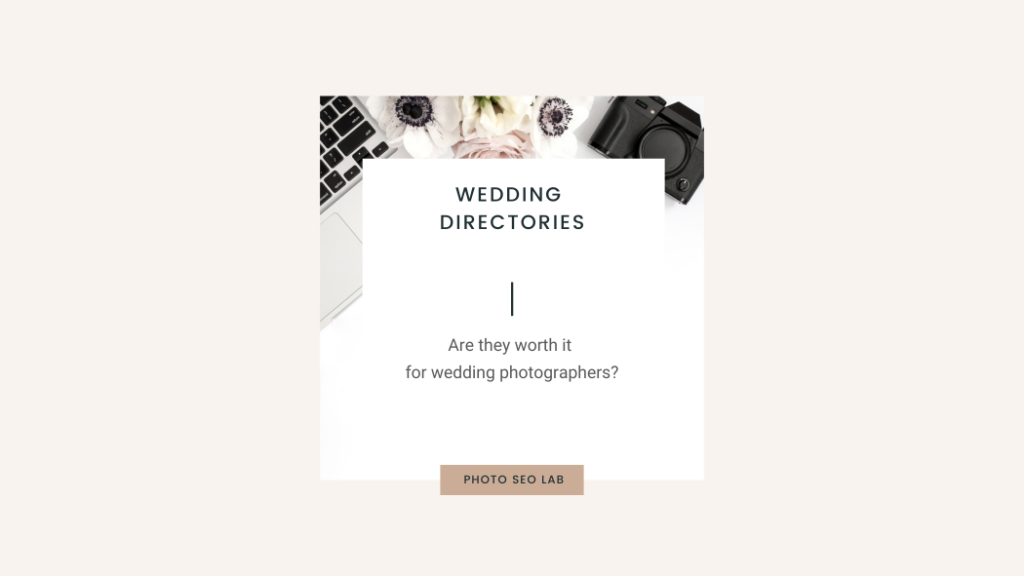There appears to be a new trend within the photography community, where one photographer in particular has encouraged malicious reporting of genuine profiles in a bid to get them suspended.
Not sure what a Google Business Profile is? I’ve included a screenshot of mine on the right. >>>
If you’ve been on the receiving end of this, or perhaps suspended for other reasons – first thing is:
DON’T PANIC.
Getting reinstated will be faster and have a higher chance of success if you ensure your profile is fully compliant before appealing.
Whilst you can hire an SEO expert to help (and please use due diligence here), the great news is that Google publishes their best practice guidance online.
So, BEFORE you submit an appeal, check EVERY area of your profile to ensure compliance.
Your profile should be fully completed and an accurate representation of your business.
Google Guidelines
I’d recommend reading these fully.
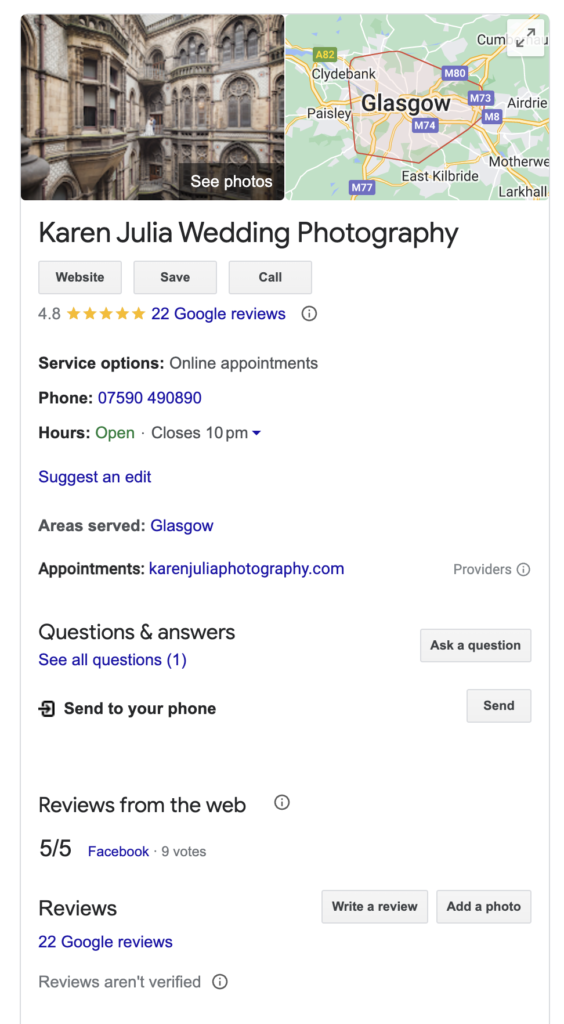
Here are a few of the most common issues I see:
1. Hours
Unless you have a call centre answering the phone for you, you should not be set to be open 24 hrs per day.
Business hours are not wedding hours, they are when you are happy for people to call or email you.
It’s ok not to have any if you don’t have regular hours.
How to Change Hours
- 1. Whilst signed into your correct Google account that is associated with your Google Business Profile, search for your business on Google, e.g. ‘Karen Julia Wedding Photography’ you’ll see some options appear on the top left of the screen.
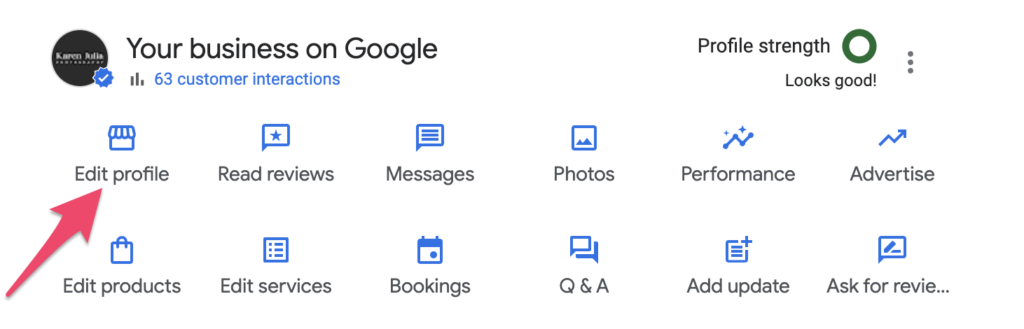
- 2. Scroll down to the opening hours and adjust each day to be an accurate representation of when you are available.
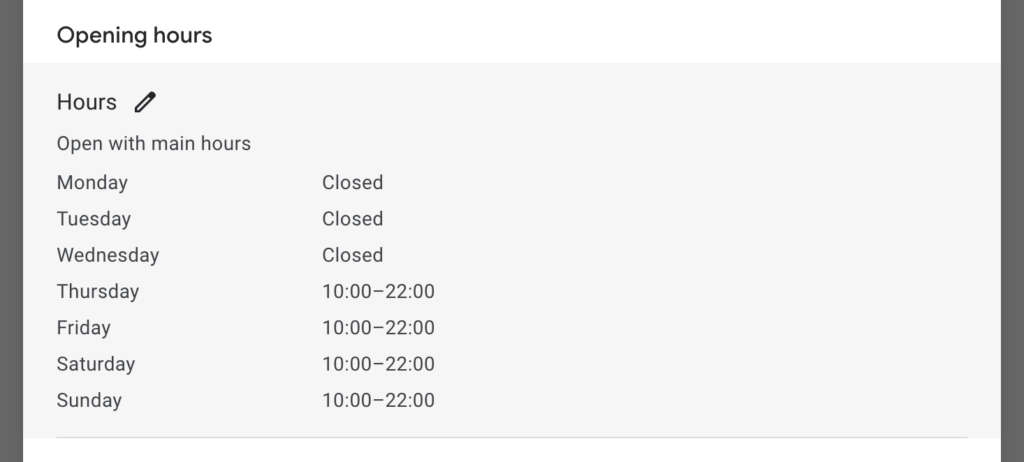
2. Address
Having your address showing is a great choice for shops, studios, galleries, or those businesses that have premises for clients to visit. To select this option, you MUST have signage. Also, as wedding photographers travel to venues, either you need to be set up as a hybrid business with both a service area and a studio/premises, or just service area.
If you have premises
Ensure photos of your signage and your client area within the premises are shown prominently on your Google Business Profile with photos.
If you have evidence photos but still get suspended, then you should expect to have your profile reinstated after appealing.
Google has an approach of suspending first and asking questions later, so if you genuinely have a client area, I’d recommend posting recent updated photos of interior and exterior and then appealing.
I’ve shared a screenshot to show the specific requirements Google has relating to showing an address, correct as of 11/7/24, but always best to check the latest guidance using the link above.
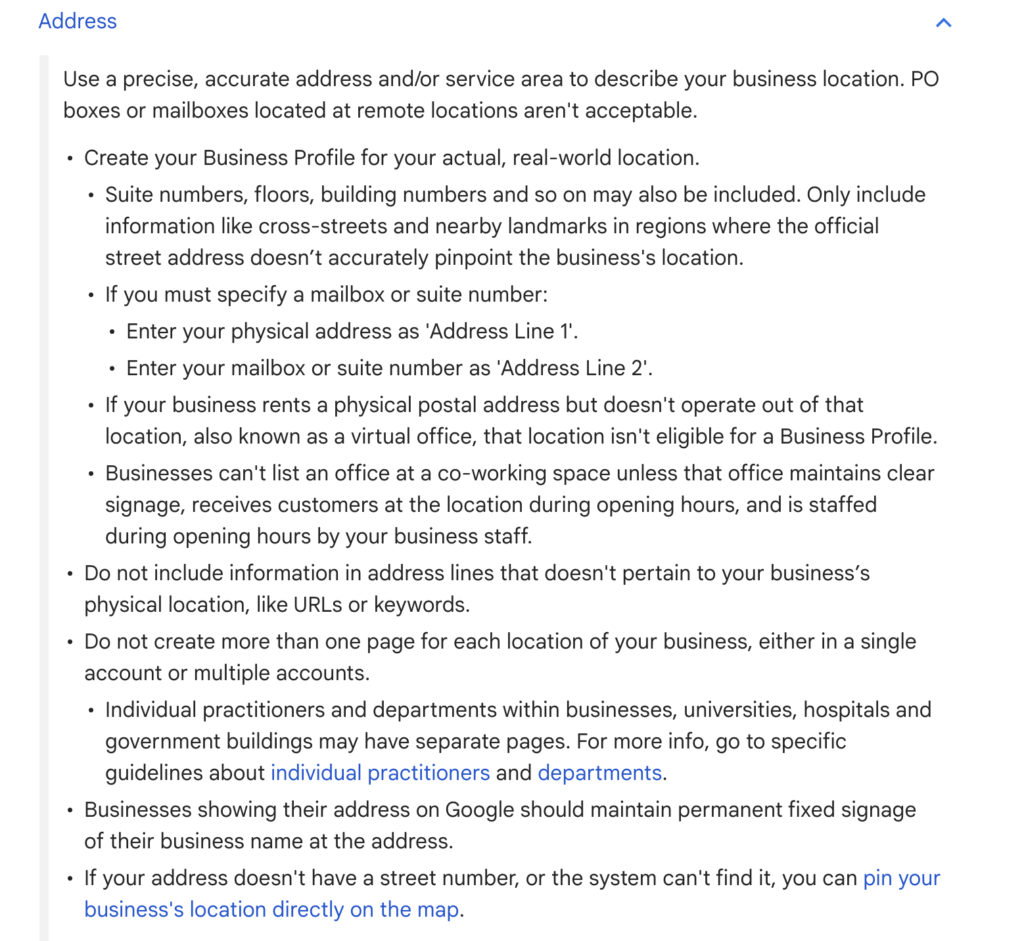
3. Service Area
Proximity signals are really important in Google Business Profiles. The whole purpose of the Google Business Profile service is to help people find LOCAL businesses, so if you’re based in Glasgow but like travelling to Manchester, this is irrelevant where your Google Business Profile is concerned.
Within the guidelines, Google requests businesses focus on areas they cover within a two hour travel distance.
Here’s the link to a Google guide on How to use a service area on Google for service-area & hybrid businesses.
You’ll see you can
- ‘Choose up to 20 service areas‘
- ‘The boundaries of your overall service area should not extend farther than about two hours of driving time from where your business is based’
I’d recommend focussing on only the most local and relevant areas as possible. On my own profile only Glasgow is selected, despite the fact I cover most of the west of Scotland. As you can see in the screenshot below, I have other service areas that I cover and have pages on my websites for those areas – that is totally fine! On my Google Business Profile though, only Glasgow is selected as if people are searching for a photographer local to them (and some clients want that), then they’re going to want to find someone in the same city, and Glasgow is the city where I live.
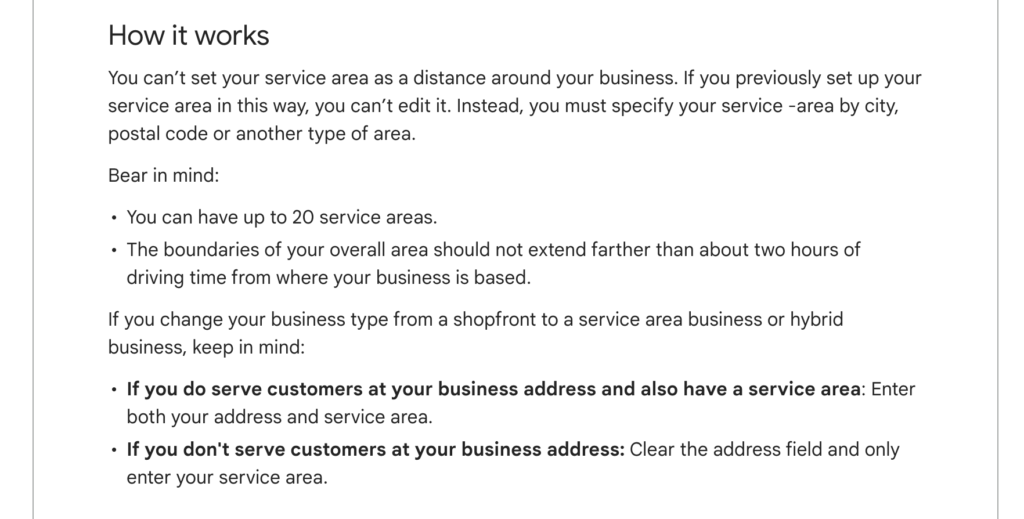
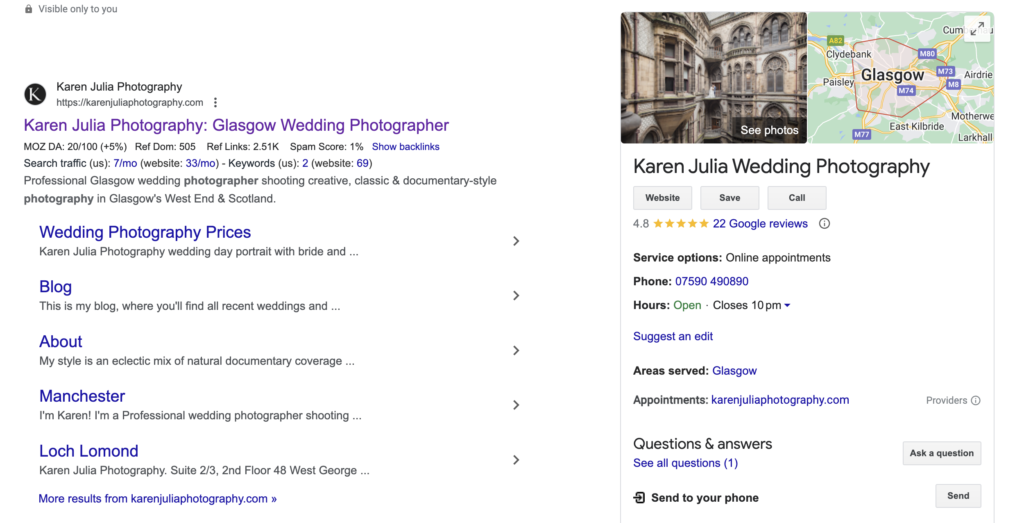
How to Appeal
If you’ve been asked to re-verify, collect the following information before starting.
The appeal duration once started is limited to 60minutes, so you don’t want to be messing with a scanner whilst the clock is ticking!
Prepare scans/saved documents of the following:
UK Businesses
- HMRC Tax document
- Utility bill (only if in business name)
- Government ID (driving licence)
- Business bank account within last 3 months
- Business insurance
If you only have the option of sending two documents, you may want to consolidate a few into the one PDF.
Appeal Wording
An actual human is going to read your appeal and make a decision about whether to reinstate your profile or not.
DON’T SAY:
‘Right, I’ve removed my address, gimme my profile back.’
DO SAY:
‘After thoroughly reviewing the best practice guidelines, I’ve corrected the profile to ensure it’s a correct and accurate representation of my business. I’m sorry about this oversight and will ensure I regularly check the guidelines in future to ensure I continue to run my profile in a fully compliant way.’
Appeal Tips
- Leave it at least three weeks before you follow up after appealing. It can take time, and making a pain of yourself wont help
- If you decide to follow up DO NOT CREATE A NEW TICKET. Email from the original ticket, otherwise the whole thing becomes messy and it’s likely you’ll be ignored.
- If you’ve already made the mistake of creating multiple tickets, then email them on the original one, let them know the additional ticket you created, apologise for creating a duplicate and ask them to close the duplicate and provide an update on the original ticket.
- If you don’t hear back after one month, or to follow ups from the original ticket, this can be taken as a signal that your profile is not compliant even if you think it is. At this point, it’s best to seek professional help.
- Do not create an additional profile whilst you wait, or they may delete the one with reviews and replace with the new one. Be patient!