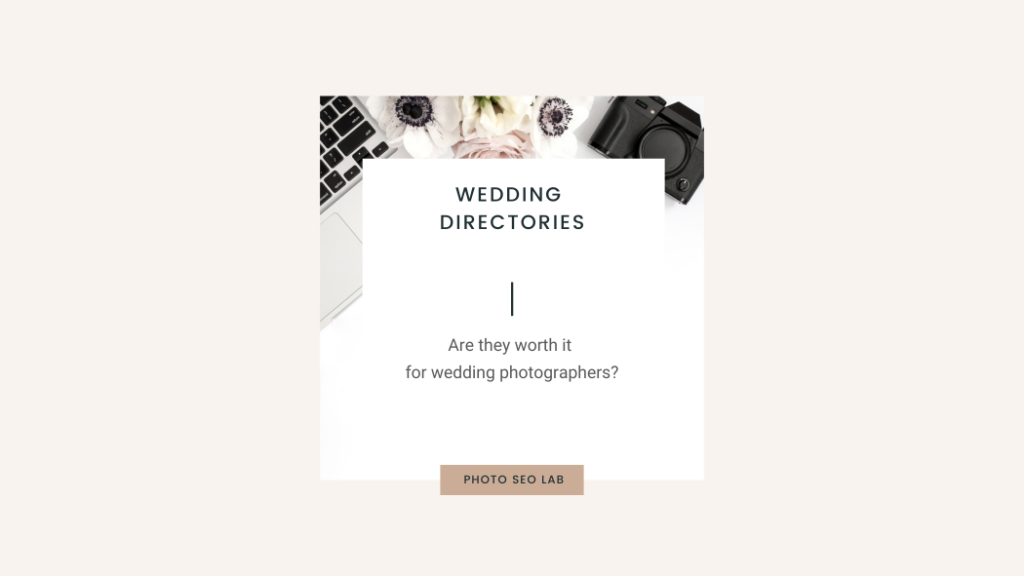Whether you’re at the natural end of your project or decide you would like to switch to working with a new SEO professional or company, there are a few steps to take to remove the previous person or company that you worked with.
In this series of short tutorials, I’ll walk you through the process step by step.
Your WordPress Website
This is the most important asset, so deal with this first. You should not have shared your password with the SEO agency (except if absolutely necessary, e.g. you have a Showit website and the SEO agency did not have their own Showit account)
In the video below, I show you both how to remove a user, and how to reset your password on WordPress.
Your Showit Website
With Showit, the process will depend on whether the SEO agency had their own Showit account. If they did, then you would have (or should have) added them as a contributor), if you shared your own password, in the tutorial below, I show you how to reset that.
Google Business Profile
The next on the list of importance is your Google Business Profile (previously Google my Business, before that it was Google Maps). This should have been set up with your business Gmail, and your SEO agency would typically be set up as a ‘manager’.
Google Analytics
Google analytics should ALWAYS be set up with your own company Gmail address. If that is the case, it’s really easy to remove someone, but there are a few precautions to take, and you’ll want to ensure you can do this without losing data.