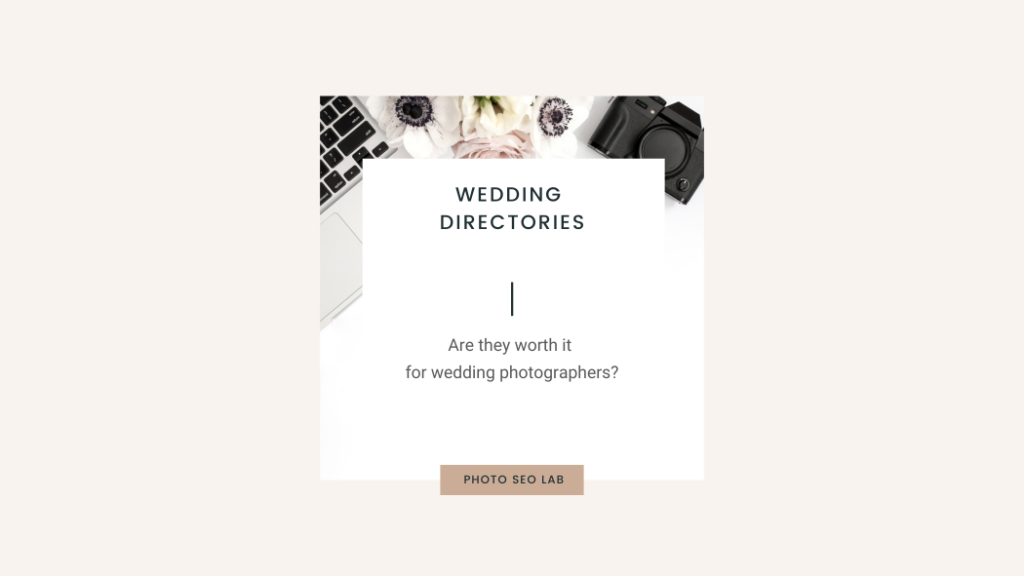How to Change Domain Name Without Losing SEO Rankings
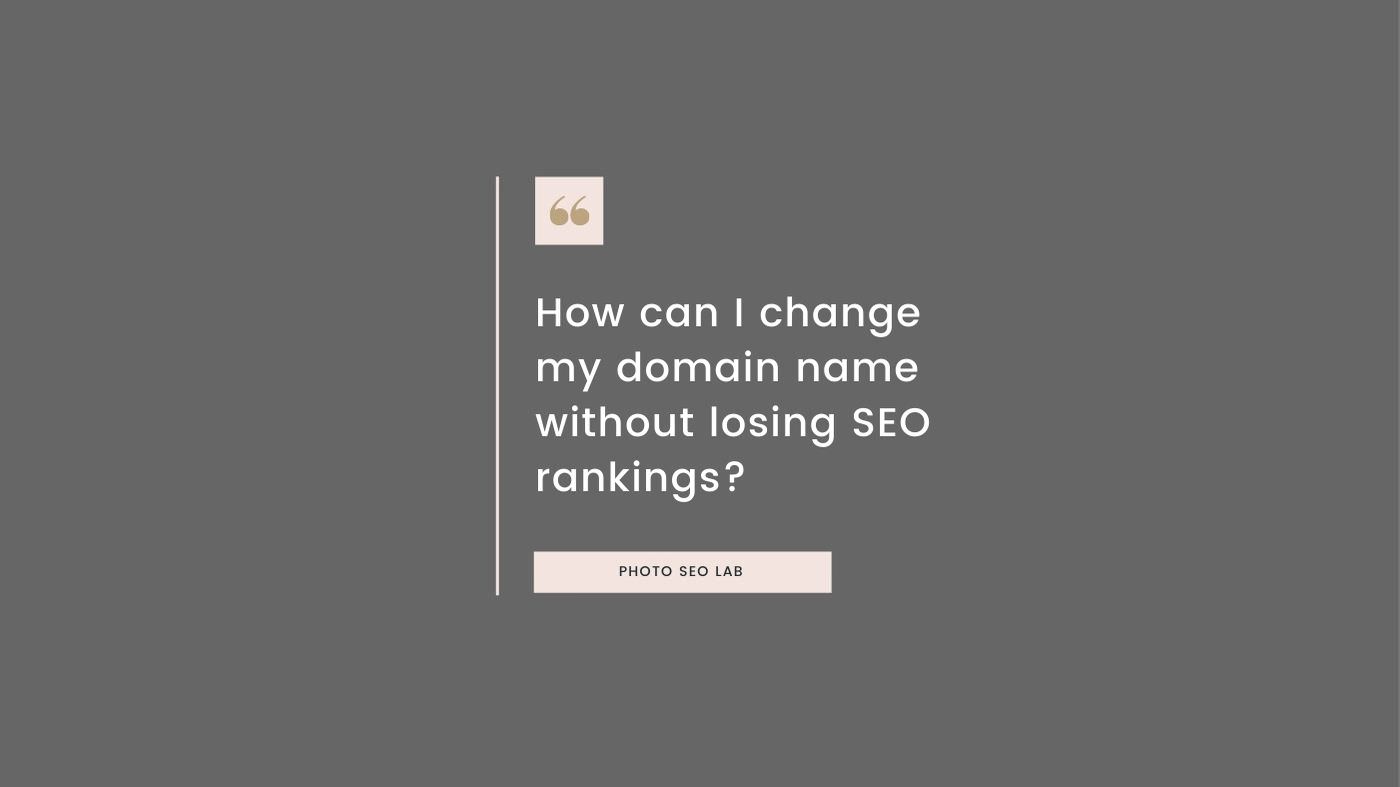
Maybe you initially registered a .co.uk domain and want to move to a .com to target international traffic, or maybe you’re having a whole rebrand, whatever the reason you want to change your domain name, there are a few steps to take to minimise any impact on your SEO.
Following these steps will ensure the process is as smooth as possible.
1. Check Your new Domain
When you’re looking to switch to a new domain, it’s best to check out the history of it before you do anything with it. Things you’ll want to consider are whether it’s been used before, whether there are any existing backlinks, or if it has any penalties from Google.
There’s a handy tool called the Wayback Machine that will let you see a domains history (if there is any).
Here’s a quick demo of the tool:
2. Crawl the old Website
First, you’ll want to use a spider software like screaming frog to crawl your whole website. By creating a complete list of URLs, you can ensure all of the old domain URLs map to the new ones.
I’d highly recommend keeping all the other aspects of the permalink the same, so that the only change is the domain name itself.
3. Check Google Search Console Access
You’ll need to have access to both the old and the new domain at Google Search Console, so now is a good time to check what email address you use. Is it tied to the old domain? If so, you’ll need to change it in advance and ensure you have full ownership level access. This may involve re-verifying the old domain with the email address you want to use in future.
4. Migrate Website Content
I’d recommend a developer for this part, as if you’re a well established photographer with lots of photos, the process may be slightly trickier. A web developer with ensure that your photos can be safely moved with redirect rules added to the server for photos.
Depending on your existing website, this may be a simple case of exporting content from the old site and adding it to the new, or a manual copy-and-paste situation.
Your options will depend on what platform you’re moving from.
5. Ensure the new Website Maps to the old
Before you launch the new website, it should also be crawled fully and checked against the crawl data of the old domain. Do all the URLs match? Great! You’re ready to move onto the next step.
Add new Website to Google Search Console
It’s important you add it using the same email address as you use for the old domain, as both old and new will need to be accessible from the same account.
6. Add Server Side redirects
Redirects of this type, when it’s a whole website, should be added to the .htaccess folder in the hosting at the OLD domain. It’s important that these are server side rather than added in WordPress.
Because the server-side redirects will need to be done in the hosting of the old domain/website, you’ll need to keep the hosting live for a minimum of 6 months. I’d personally recommend longer.
7. Post Launch Checks
Once the server side redirects are complete and the new site is launched, it’s best to check everything is redirecting as it should. You can check this using crawler software. All URLs on the old domain should redirect to new, and there should be no errors or broken links on the new website.
If there are a few issues, take your time and fix them. You have a good couple of weeks to get everything firing as it should, so don’t rush the address change part if the site is not ready. Having both sites live for a couple of weeks whilst you fix anything you need to should not result in any ranking impact.
8. Tell Google!
You’ll need to complete an address change form with Google. Submitting this tells Google that your old site is being replaced, and this will avoid any duplicate content issues.
Google’s change of address tool
Remember to submit a sitemap for the new website.
9. Update Backlinks
There are likely a whole bunch of websites linking to your previous domain. Whilst you may not be able to update every single one, you should try to correct as many as possible so that those links from other websites link directly to your shiny new domain.
This stage is really important to help prevent a ranking drop. remember to check thing like local business directory listings, and photography directories too.
10. Review Performance
It’s a good idea to monitor Google Search Console regularly to ensure the new domain URLs are being indexed and everything is transferring over ok. Any issues should be acted on quickly to minimise disruption.
Search
Categories
- Blogging (5)
- Business (5)
- Image SEO (7)
- News (2)
- Photographer SEO (27)
- Product Reviews (2)
- SEO Course (3)
- SEO Tools (1)
- Web Designers (5)
- Website Monetization (2)
Recent Posts
- How to Recover from a Google Business Profile Suspension
- Wedding Directories: Are They Worth it for Photographers?
- How Long Does it Take to Rank on Google?
- Tried & Tested Gift Ideas for Photographers
- Which is Best for Wedding Photography? Canon 35mm f1.4 or 50mm f1.2?
- How to Start a Photography Business
- Protecting Your Assets: How to Fire Your SEO Agency!
- How to Change Domain Name Without Losing SEO Rankings
- Website Accessibility for Photographers