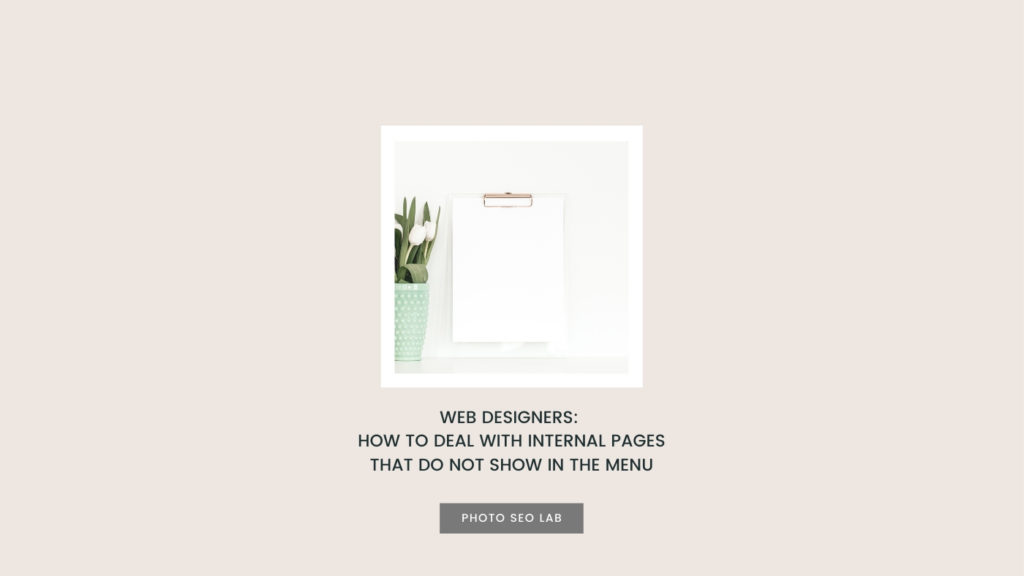What is an H1 Header Tag?
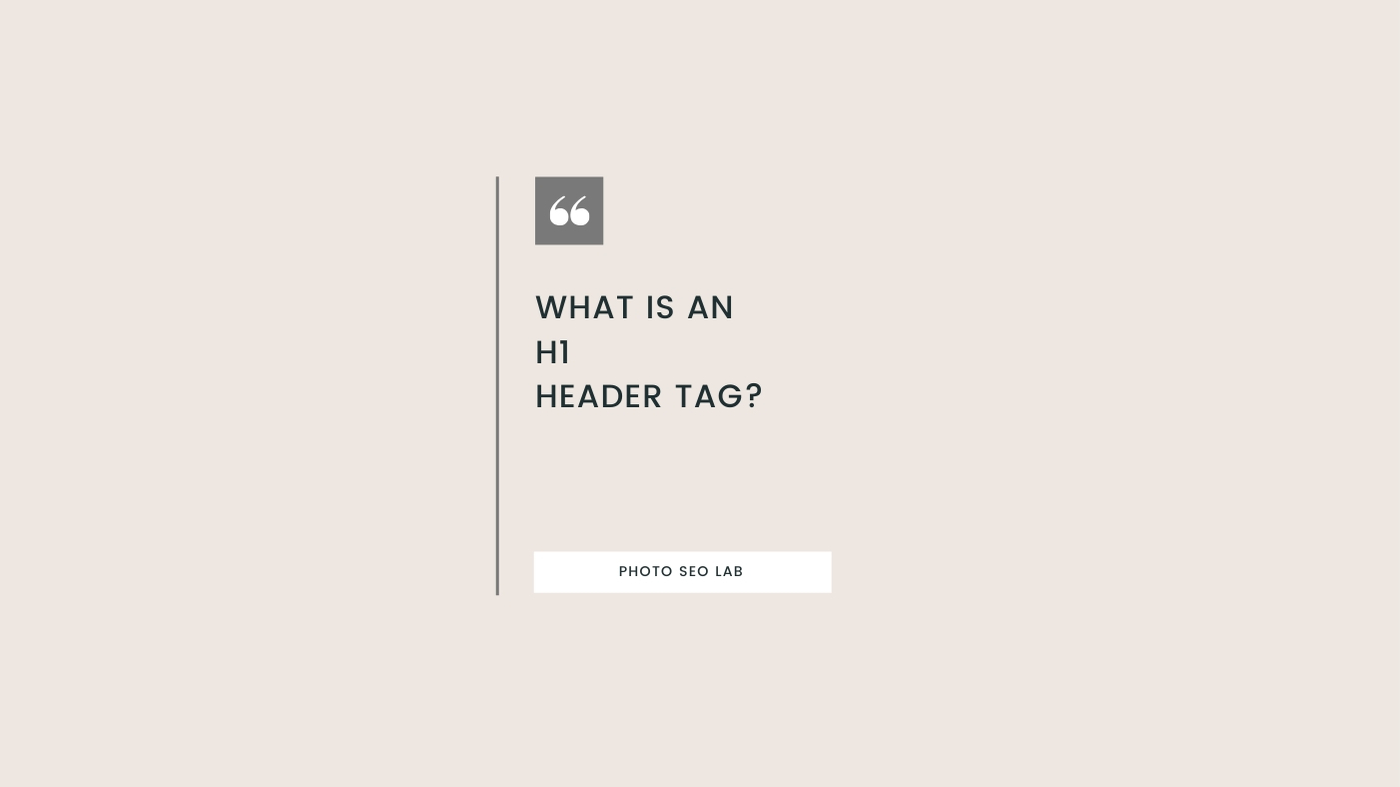
This is my first article as part of a series of article specifically for web designers, so I’m going to start where I would typically start with an SEO site audit: Header tags.
Shockingly, over 80% of the websites I audit do not contain header tags that comply with Google best practice guidelines.
This is even more shocking when you consider that many of the sites I analyse have recently had a design make-over. These are not typically old or outdated sites, quite the opposite.
As part of my role as an SEO consultant over the last few years, I’ve looked at literally hundreds of sites.
It sometimes feels like incorrect labelling is endemic in the photography industry.
What Clients Want vs What Clients Need
I sometimes wonder… has the quest for finding the ideal client become too niche, too specific. Has the advice given to photographers made it utterly impossible for them to rank for anything?
But… I wonder is the lack of consistent information given to photographers is what’s increasing the likeliness of them disregarding everyone and not complying with anything.
I believe in my heart that consistency in the information around best practices will help the whole industry… and that is why I’ve started this project for Web Design SEO.
Now that I’ve got that out of my system, let’s talk about what is an h1 header tag? And why the hell is it so important?
H1 Header Tag Key Features
- An H1 header tag should be found at the start of a post or page.
- It’s the equivalent to the chapter of a book. It should be right at the top, and clearly a title!
- H1 headers should be larger than any other text on the page. (Yes, Google can see the size of the text, so don’t be sneaky and make it tiny!)
- It should meet accessibility guidelines with contrast (Adding it as a background colour will get you banned, so don’t even go there!)
- There should be only one H1 header tags on a post or page.
How to Check for H1 Header Tags
I would recommend that all web designers install an SEO tool called the Moz Bar. This is a tool that will help you see a website a little closer to how Google sees it.
It’s a Chrome extension, so sits on your browser ready for use, and can be easily switched on or off.
The Moz bar is a great tool for quickly checking things like header tags on a page, and I use it in all of my website audits.
I put this video together showing how to install the Moz Bar and talking about some of the benefits of it:
Search
Categories
- Blogging (5)
- Business (5)
- Image SEO (7)
- News (2)
- Photographer SEO (27)
- Product Reviews (2)
- SEO Course (3)
- SEO Tools (1)
- Web Designers (5)
- Website Monetization (2)
Recent Posts
- How to Recover from a Google Business Profile Suspension
- Wedding Directories: Are They Worth it for Photographers?
- How Long Does it Take to Rank on Google?
- Tried & Tested Gift Ideas for Photographers
- Which is Best for Wedding Photography? Canon 35mm f1.4 or 50mm f1.2?
- How to Start a Photography Business
- Protecting Your Assets: How to Fire Your SEO Agency!
- How to Change Domain Name Without Losing SEO Rankings
- Website Accessibility for Photographers