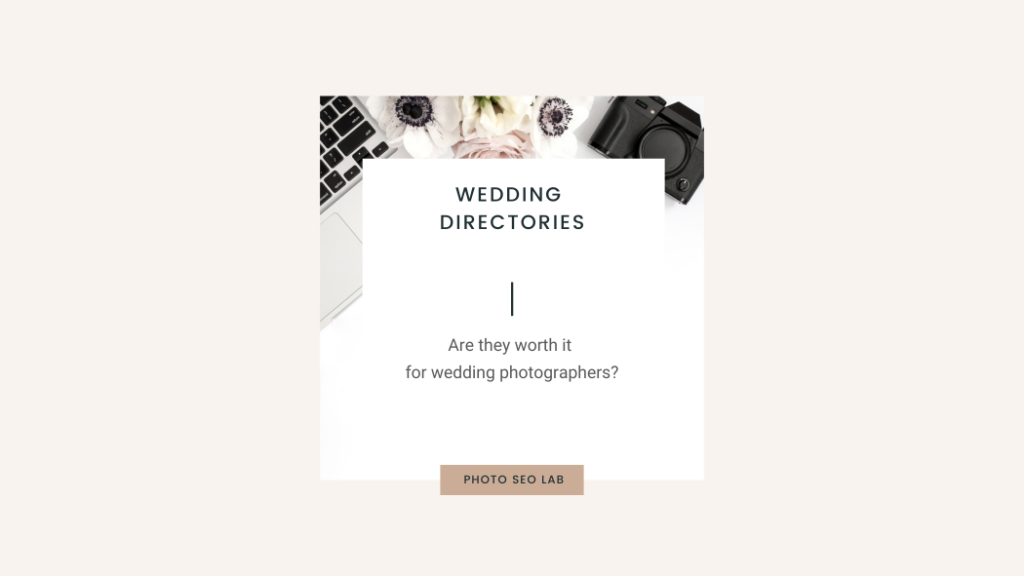Shortpixel Image Optimizer
Shortpixel Image Optimizer is a WordPress plugin that offers a variety of different image compression levels to optimise images. The main reason I love this plugin is that it offers both lossless image compression AND the ability to keep the image EXIF data.
The EXIF data contains your Adobe Lightroom metadata. Preserving this will be important for professional photographers who want to make it clear who owns the copyright.
It’s also advantageous for wedding and other location photographers who want to include GPS location coordinates in their photos. Including this data means the location matches the wedding or event venue.
Before we dive in to the settings I recommend, allow me to answer a couple of frequent questions:
Shortpixel FAQs
I use JPEG Mini. Do I need Shortpixel?
Yes. JPEG Mini and shortpixel are compatible, and using them both together works well. I would recommend using JPEG Mini first before uploading the photos to your website, then optimising with Shortpixel using the lossless option.
What Shortpixel compression level should pro photographers use?
Professional photographers should use the lossless compression option, and select the option to save the original image. It’s best to run it on a couple of photos first to check you’re happy with the results before any originals are removed
Do I need to take any steps before using Shortpixel?
Professional photographers can have several thousand photos on their websites, so it’s best to check how much space you have available on your hosting company server before running shortpixel. The Shortpixel plugin does not check for available space, and running out of space in the midst of optimising could take your website offline, or result in performance issues.
Shortpixel Image Optimizer: Optimal Settings
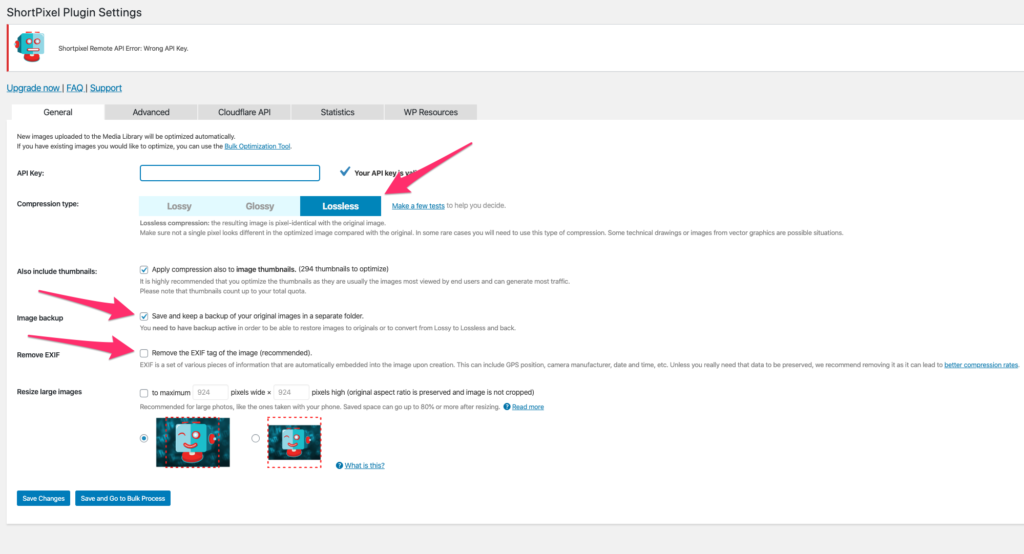
If you’re not a professional photographer, you may want to try the ‘Glossy’ Optimisation level. I find this works well for products in e-commerce stores or photos that do not contain faces.
I personally feel that the ‘Lossy’ setting is too harsh as there are visible differences in quality.
Shortpixel Compatibility with Siteground Hosting
Shortpixel is compatible with the Siteground Cache plugin. When you activate Shortpixel, you’ll likely see an error message warning about incompatibility, so head over to the Siteground plugin and make sure the Siteground image optimiser is turned off. After correcting that, the error message can be disregarded. (I’ve spoken to both Siteground and Shortpixel about this, and that was the advice I received)
I’ve found this plugin to be stable and to work well. It’s my favourite image optimiser plugin that I’ve used so far and I’d highly recommend it.
Search
Categories
- Blogging (5)
- Business (5)
- Image SEO (7)
- News (2)
- Photographer SEO (27)
- Product Reviews (2)
- SEO Course (3)
- SEO Tools (1)
- Web Designers (5)
- Website Monetization (2)
Recent Posts
- How to Recover from a Google Business Profile Suspension
- Wedding Directories: Are They Worth it for Photographers?
- How Long Does it Take to Rank on Google?
- Tried & Tested Gift Ideas for Photographers
- Which is Best for Wedding Photography? Canon 35mm f1.4 or 50mm f1.2?
- How to Start a Photography Business
- Protecting Your Assets: How to Fire Your SEO Agency!
- How to Change Domain Name Without Losing SEO Rankings
- Website Accessibility for Photographers