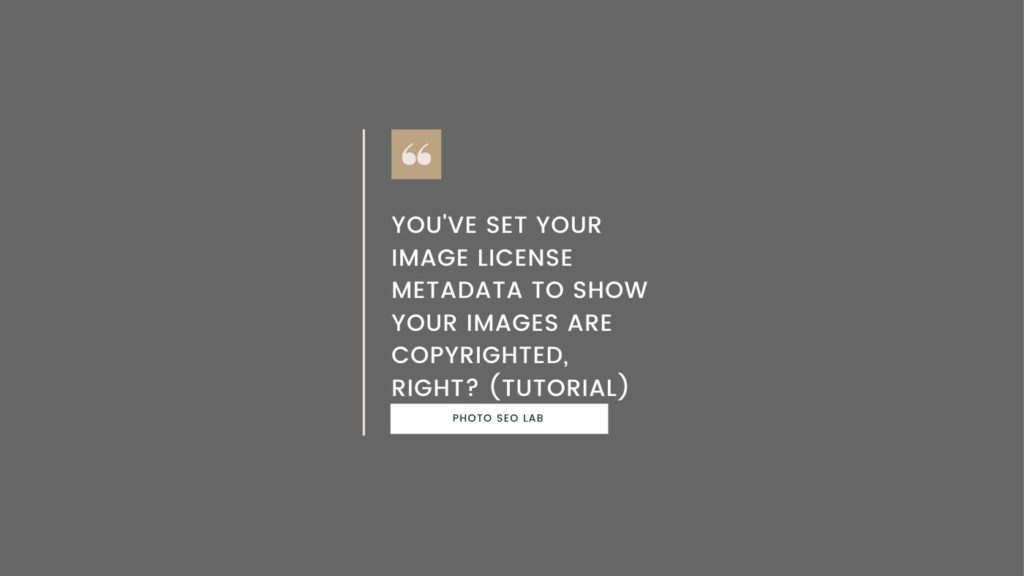WebP for Photographers

What’s WebP, and is it high enough quality for photographers?
I’m going to start this post for WebP by comparing it to a tool more frequently used by photographers at the moment: JPEG Mini.
JPEG Mini reduces photo file sizes, and if you’re not using it already, then you should be! It will improve your website performance in search. It will also save you money on hard drives and online cloud storage. The photos using JPEG Mini look great printed as well, so there’s really no good reason not to use it. It’s awesome, and you need it in your life, and that’s all there is to it really.
Why WebP
JPEG images can be horribly large and not ideal for loading images fast on mobile phones. With Google’s move to mobile-first indexing, and mobile usage now breaking the 50% barrier according to online stats, it’s more important than ever to have fast loading web pages. A newer file format that was more efficient was needed. The aim was to improve the user experience of mobile users who were using their devices on 3G and 4G networks.
WebP vs JPEG vs PNG
WebP is a significant reduction in size compared to regular JPEGS, offering up to a 26% percent reduction
Should Photographers use WebP?
Whether photographers should implement this or not depends on a couple of different factors.
Are already using JPEG Mini? Then there’s no real need.
If your photography website contains lots of design elements that are PNG or JPEG, then you may want to apply the WebP format to those to streamline down page load times a little.
Sites with older photos that were not optimised with JPEG mini, then optimising them in WebP could improve the performance without the inconvenience of having to re-upload them.
Further Reading
If you’d like to read more about image SEO, then head over to our dedicated hub page where we talk about anything and everything related to image optimisation.
Resources
Read more about WebP over on Google: A New image format for the web
Search
Categories
- Blogging (5)
- Business (5)
- Image SEO (7)
- News (2)
- Photographer SEO (27)
- Product Reviews (2)
- SEO Course (3)
- SEO Tools (1)
- Web Designers (5)
- Website Monetization (2)
Recent Posts
- How to Recover from a Google Business Profile Suspension
- Wedding Directories: Are They Worth it for Photographers?
- How Long Does it Take to Rank on Google?
- Tried & Tested Gift Ideas for Photographers
- Which is Best for Wedding Photography? Canon 35mm f1.4 or 50mm f1.2?
- How to Start a Photography Business
- Protecting Your Assets: How to Fire Your SEO Agency!
- How to Change Domain Name Without Losing SEO Rankings
- Website Accessibility for Photographers