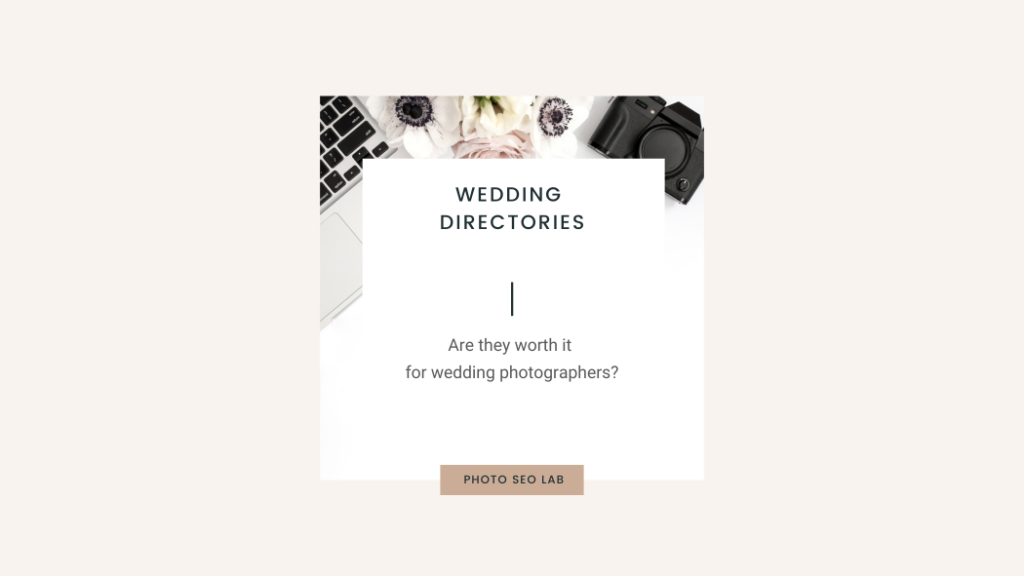YouTube For Photographers

Intro
Welcome to YouTube for Photographers course. So in this course, I’m going to be showing you how to drive more traffic to your website and improve your traffic and your rankings through the power of YouTube.
You may all be aware Google is the number one search engine but what you may not be aware of is that YouTube is the second most popular. So it’s a really powerful opportunity for you to get your work in front of more potential clients and there are some different ways to do that.
I’m not going to show you how to set a channel up. Or how to add artwork and things like that and the reason is that YouTube has an awesome Creator Academy. They also have a ton of resources for YouTube users which they call creators. So what I’d like to do is there’ll be some links underneath as video to all those resources and please spend a bit of time looking at the creator Academy looking at the resources available because if you run into any roadblocks along the way then there’ll be some resources there where you can kind of reach out and get help her get any assistance that you need. In this course specifically, we’re going to be talking about optimization for your photography site and the kind of keyword strategies to actually optimize your videos and what tags to use how to use YouTube as a really powerful backlink. This can link back to your website and aim a few more things as well.
I hope you enjoy the course!
Feel free to shoot me an email with any feedback or suggestions you have to: karen@photoseolab.com
Please also subscribe to my channel. I’ll subscribe to your right back!
Links to YouTube Resources
YouTube Creator Academy: https://creatoracademy.youtube.com/page/education
YouTube Help Forum: https://productforums.google.com/forum/#!forum/youtube
YouTube Creators Channel: https://www.youtube.com/creators/
YouTube Help: https://www.youtube.com/user/YouTubeHelp
YouTube Help Center: https://support.google.com/youtube/answer/6249136
YouTube Overall Keyword Strategy
So the whole purpose of this channel is to drive more traffic to your state to help your blog posts rank turned to help rank better for the different kind of keyword search terms. And also you can raise your brand awareness. So if we take a step back from your specific work for a moment and think about what things are actually been searched for in relation to photography. So photographers love watching tutorials love learning things to save time and productivity hacks editing tips all sorts of things.
Your Business as a Brand
So I want you to think about your channel as your overall brand. If a client visits is your you’re channel by sea in one of your photography videos and sees that you have a bunch of tutorials where you’re sharing your expertise with the industry and that you’ve got comments and conversation happen on there then that’s something that really goes a long way in terms of building trust and trust so important when we’re dealing with online businesses and it’s something that especially in the wedding photography industry or new newborn you know been able to reassure a climb and that kind of reinforce your credibility as a professional in the photography industry really goes a long way. So when you think about your overall keyword strategy I’d like you to almost divide up the sections of things that you’re going to target on your channel.
Keyword Variety
So some of your videos could be talking about your products almost to other photographers or to your crime. You could also be talking about your work without actual experience of the work whether that’s the services you offer and you can also simply just do your videos. No side your videos are a great way of showing your work and a great way of kind of get ranked through the different keyword research terms as well. So having a balanced keyword strategy it’s about being able to target clients at different points in the buying cycle. But it’s also about. It can often improve brand awareness improving your brand name it mentions and things like that online and help and kind of build trust and build authority and all of those things will combine to improve your kind of overall authority and ability to rank really. So we’re going to be targeting lots of individual little keywords strategies for different roles. And I’m excited to hear any feedback you’ve got. So let’s dive right into the next lesson.
Where to Start With Keywords?
So, we’re all set up and ready to go your Brand’s looking good and you have had a think about your overall keyword strategy in some different things you can aim for but where do you actually start? So it depends on what you want to target first whether you want to just put your work into some slideshow videos and help your work be firm by clients or whether you want to gain some traffic and raise your brand awareness first. So it depends really where you are. If you’re new in your business then you might want to aim for a gain in the traffic. If you earn established business then you may want to start off with making slideshow videos to show your work. There are a few things to be looking out for though. So let me just use the search function to show you.
YouTube Search Function
The volume is your monthly search volume. The higher the better CPC stands for cost per click. So if you are going to run an Adwords campaign that would be the average cost per click the competition as a score out of 1. So if you imagine one been a hundred 0.09 would be 9%.
Go Global!
When you are on YouTube really you have a global audience. So if you were maybe target and local venues with a blog post then you would be kind of restricted to that local audience her local users of people that were going to be potentially searching for that venue. If you’re a newborn photographer and you’re optimizing your blog you really want to be optimized for a local audience. But when we’re talking about things like tips, sharing expertise, tutorials and hacks, really you have access to a global audience so you will see the difference in volume. And this is something that can really influence the traffic and the visitor numbers on your site in a really good way.
You’ll see that there are different settings for different countries. So if we look at the United States for example. So when you change the specs just to refresh the page to get the new numbers. You’ll see the volume goes way up. So having a channel online line means that you’ve got access to a global audience. So with less is the U.S. you can change the global setting. And I would reckon energy use the global setting for your online kind of more generic videos and your country setting for the local type videos that you’re making they’re going to target a local audience and they’ll give you a better temperature check in relation to your potential visitor numbers their.
Newborn Photography
You could go for ‘posing’ and you could talk about your experience of that or you could have Newburn photography posing tutorial for photographers and then you build in two keywords into one which will increase the overall search volume so we’ll be talking about optimizing videos in elite her lesson but I would rather as a ballpark you might be aiming for more than 100 searches a month in terms of volume.
Wedding Venues
Eaves Hall has quite a lot of annual weddings and I would recommend doing some research to find out what the search volume is. So ‘wedding’ has come up as a suggestion right away as it’s an exclusive venue so it doesn’t really do too much else. There are four hundred and eighty searches a month is absolutely worthwhile. Put a video together for that, If that was a venue that we want his target. However, if we look at another venue this may be a little bit quieter. This is one hundred seventy searches a month so far for your searches. It’s also less competitive though so it’s worth having a look at the venues that you are aiming for. I am thinking that you might want to shoot at or that you’ve already shot at and focus on your energy on the keywords that have got a higher volume so you can get the maximum return for that investment of time.
Video Title Optimisation
What Title Did I Settle on, and Why?
‘The Castlefield Rooms Wedding: Geeky Science Themed Wedding With Manchester Rain @ Castlefield Rooms’
Video Title Keyword Search Volume
‘The Castlefield Rooms’ – x260 searches per month – This is my traffic volume keyword.
‘Castlefield Rooms Wedding’ – x110 searches per month – Also a traffic volume keyword.
‘Science Themed Wedding’ – x10 searches per month – This is my niche term.
‘Manchester Rain’ – This is about reassuring potential clients I can shoot in the rain.
Location! Location! Location!
As part of our YouTube video optimization were going to be looking at the geotag feature. Now this feature allows you to put a location in that’s going to be relevant to the video and this is going to be an especially important feature for wedding photographers so if you are for example see uploading a slideshow or video that features photos from a specific wedding venue then you can add a geotag that ties in with that location which means your video will then show up when people search for that location. So it’s going to help you be found as we help you be found by potential clients.
Wedding Photographers
So the first one we’re going to look at is this Castlefield Rooms video. And then just click down here on edit. When you are in the basic tab, you want to head over to advanced. And you’ll see in the advanced section, we’ve got video location and none has been added yet. Contains wedding photos from a couple of different venues. One of those venues is closed for refurbishment but I want to focus on the Castlefield rooms aspect which is a venue that’s local to me.
Previously the video didn’t really come up on the organic searches but it hadn’t been properly optimized for the venue. We can click on the ‘more’ section which shows the videos which is not really where a client’s going to go really we want the videos to show in organic search. So the video was ranking fourth down. before we optimized it. So. What I would suggest is that you’ve got videos that you have already uploaded previously and you make a change to the optimization information then track the improvements track the difference that it will have on your videos and when everything’s kind of optimized the best possible potential. You should see an increase in how it’s ranked and an increased number of people that it’s been shown to.
Studio Photographers
So the geotagging feature. If you are a studio photographer and you’ve taken photos in your studio then you can tag your studio but you make sure that you use your exact brand name because then that will come up with your business.
Google my business listing in Google understand that it’s your business.
What About Advice Videos?
And one of the videos I’m going to show you that on. Is the moment is the photo book one, because really that’s not a specific location but are still relevant to my business because it’s part of the services that I offer. So we go to click the edit video button. And go into advanced. And you’ll see the video location here is shown as Karen Julia Wedding Photography. And if I just click on that it’s identified my actual business. So if you’ve got something that’s studio related.
Search
Categories
- Blogging (5)
- Business (5)
- Image SEO (7)
- News (2)
- Photographer SEO (27)
- Product Reviews (2)
- SEO Course (3)
- SEO Tools (1)
- Web Designers (5)
- Website Monetization (2)
Recent Posts
- How to Recover from a Google Business Profile Suspension
- Wedding Directories: Are They Worth it for Photographers?
- How Long Does it Take to Rank on Google?
- Tried & Tested Gift Ideas for Photographers
- Which is Best for Wedding Photography? Canon 35mm f1.4 or 50mm f1.2?
- How to Start a Photography Business
- Protecting Your Assets: How to Fire Your SEO Agency!
- How to Change Domain Name Without Losing SEO Rankings
- Website Accessibility for Photographers