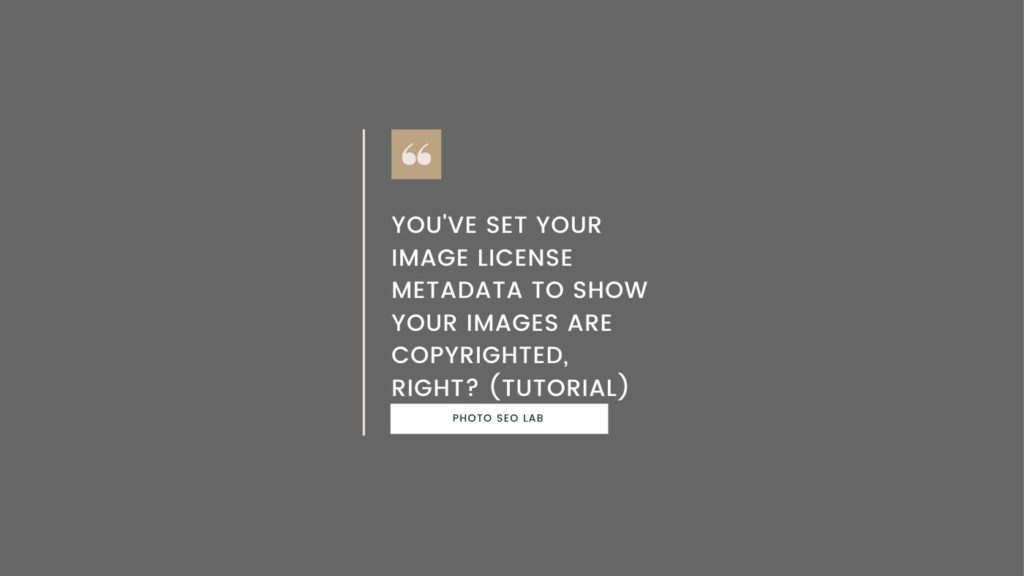alt Text for Images (Best Practices)
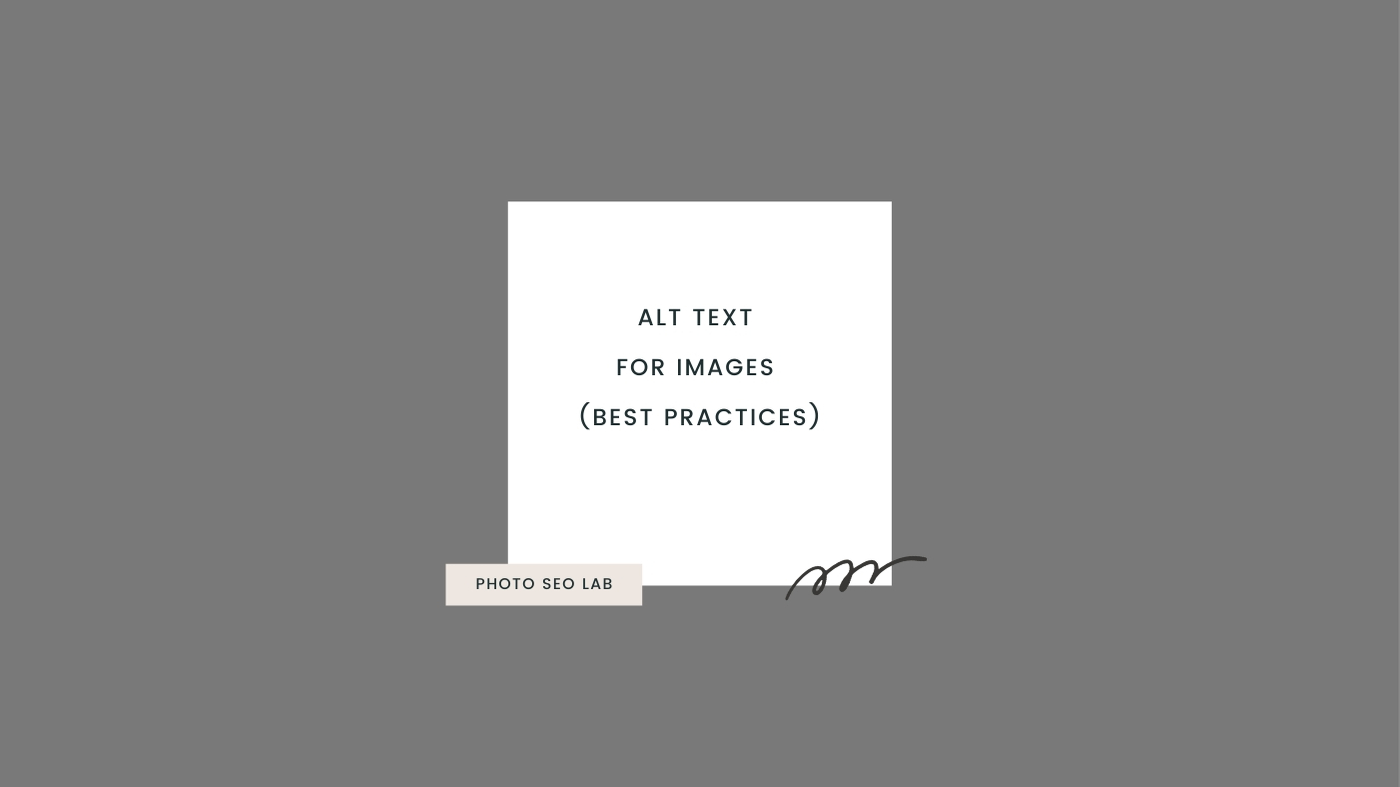
Alt text for images best practices can be found over on Google’s developer’s area, so they’re no secret… but how can photographers use them to improve ranking?
This is a question I’ve been asked SO many times over the last year or so. Photographers have asked me if there’s some secret software or an app to help with alt text… But it just does not work like that, and for good reason.
Of all the myriad of awesome parts of the job of wedding photographer, I’m pretty sure for most adding alt text ranks pretty low on the favourites list. Somewhere down the bottom near ‘accounts’.
What You Need to Know About Alt Text
I find it really surprising when I talk to wedding photographers across the board, there seems to be such a dislike for this task. I think this comes down to a misunderstanding of what alt text actually is, and how it’s really awesome for your customers.
And surely, a core part of your wedding photography business is helping customers, right?
With that in mind, I’d like to dispel some myths and explain once and for all how to use alt text properly, to help both you AND potential customers.
Alt text Example
In the photo below, I could have described this using descriptive detailed text only, but instead, I used the geographical keyword ‘Cheshire wedding photographer‘, in addition to descriptive text. This photo did not rank for either the descriptive details OR the geographical keyword (alt text replaced with descriptive text only on 19/10/16 )
Here are some descriptive alt text ideas that could work well for this photo:
‘Bride and groom in freshly cut cornfield in cheshire‘
or perhaps ‘Bride and groom in Cheshire cornfield on their wedding day‘
Maybe ‘Bride and groom portrait in a cornfield in the village of Smallwood, cheshire‘
Looking to be found by couples searching for specific terms?
Let’s use ‘rustic‘ as an example.
‘Bride and groom rustic wedding portrait in Cheshire cornfield‘
See how this could help the right couples find the right style of photographer?

You can see the rest of this blog post here: Smallwood village wedding
By comparison, the photo below had NO geographical keyword information, only really descriptive alt text that was specific to the photo, and it ranks right at the top of searches for a geographical area.
Why is this?
The Google bots can work out from the other page content that it’s relevant to people searching for the Ribble Valley. As a result, there’s simply no need to keyword stuff, you can focus on descriptive details instead, Google will do the rest!

Alt text used in this photo: ‘The Inn at Whitewell Wedding Photography with landrover defender’
Alternatives to this could have been:
‘Bride and groom night portrait in front of land rovers outside the Inn at whitewell‘ (69 characters)
‘Night portrait of bride and groom on the wedding day with land rovers in the background‘ (69 characters)
‘Bride and groom portrait after sunset outside the Inn at Whitewell at their August wedding‘ (76 characters)
Having thought about how I can improve this further, I have now changed the alt text to:
‘Inn at Whitewell wedding photography; bride and groom night portrait in front of land rovers on their wedding day’ (96 characters). I’ll update this page with any ranking changes!
So, if a couple is thinking of using their land rovers for a quirky portrait at night, they’ll be able to easily find this photo. Whereas if I had just used ‘Ribble Valley wedding photographer‘ as the alt text, it would be pretty hard to find lost in a sea of other vaguely described photos.
How to Rock at alt Text
Following these few simple steps will give your customers a better experience online as well as connecting you with people who want to see your gorgeous photos.
Alt text things to avoid
- No repetition, keep it original!
- Don’t leave the alt text box empty (unless you do NOT want the photo to rank)
- No vague geographic keywords – this is not the space for that!
- No keyword stuffing!
- Don’t put dashes between words (or anything else crazy like underscores)
Best Practice
- Aim for at least 6 words, but remember you can use up to 100 characters, make the most of it!
- Be super descriptive, think niche!
- Details! Details! Detail!
- What are the most interesting aspects of the photo? Talk about them!
Now you know what to do, take your time with alt text and use it to make your website work better for you AND your customers.
[Edits]
I’ve had a few questions in response to this article, and these have mainly been around pre-existing photos already uploaded to your WordPress website.
Question 1) ‘Is it worth changing all the existing photos?’
The short answer is probably not all of them, no.
WordPress pages are not dynamic, so when you change a media attachment, whilst this changes the media attachment, it does not change the information saved to the page.
To show an example of this, I previously updated the alt text on the above photo, but when I check the source code of the page, the bots will see the previous description, so if it was blank when you attached it to a page, it will stay blank on the page, unless you update it from the post or page it is attached to. (NOT the media library)

If you have your media set up to be indexed in search, then the bots will detect new alt text information. But this is a little different from a bot finding this information through a page. It will be worth checking your sitemap structure to see if image indexing is set up correctly for what you’d like to achieve.
Question 2) What about the description?
I’d recommend using the description box to tell the story of the photo, be really specific and talk about the details.
Resources
Would you like to read more about photo optimisation best practice? Check out these articles:
Here’s the latest article from Google on their developer site: Google Image Best Practices
https://moz.com/ugc/10-tips-for-optimizing-your-images-for-search
Search
Categories
- Blogging (5)
- Business (5)
- Image SEO (7)
- News (2)
- Photographer SEO (27)
- Product Reviews (2)
- SEO Course (3)
- SEO Tools (1)
- Web Designers (5)
- Website Monetization (2)
Recent Posts
- How to Recover from a Google Business Profile Suspension
- Wedding Directories: Are They Worth it for Photographers?
- How Long Does it Take to Rank on Google?
- Tried & Tested Gift Ideas for Photographers
- Which is Best for Wedding Photography? Canon 35mm f1.4 or 50mm f1.2?
- How to Start a Photography Business
- Protecting Your Assets: How to Fire Your SEO Agency!
- How to Change Domain Name Without Losing SEO Rankings
- Website Accessibility for Photographers